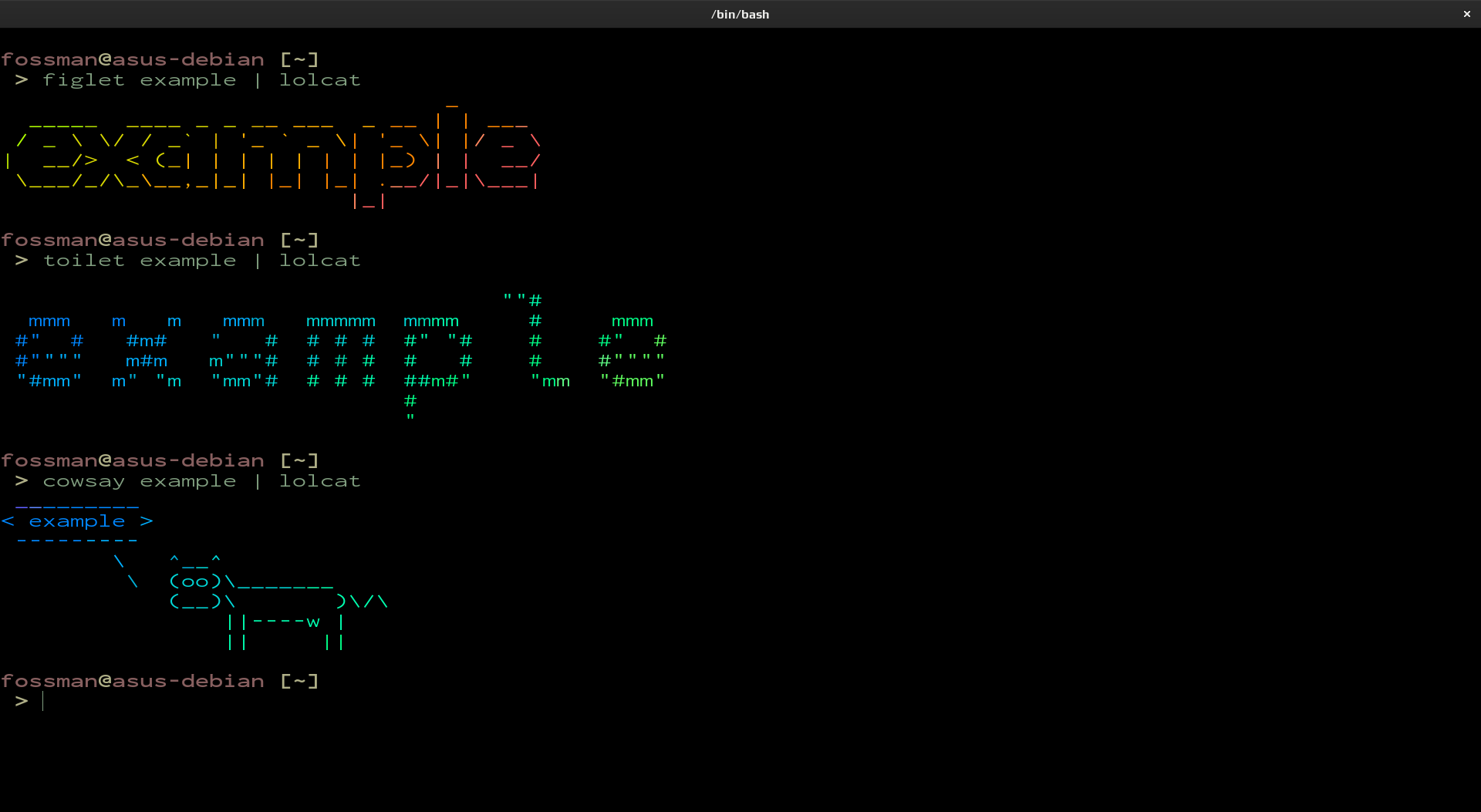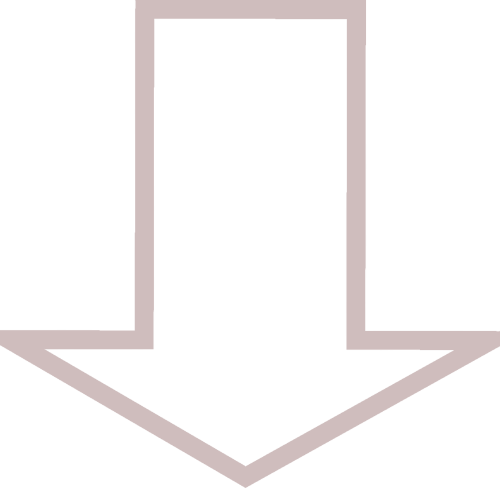FONTS

Install system fonts and customize your text with ASCII art.
ASCII ART
01
figlet
Make large character ASCII banners out of ordinary text. A program that creates large characters out of ordinary screen characters. It can create characters in many different styles and can kern and "smush" these characters together in various ways.
Install figlet
Use the following commands to install figlet on your system.
Run figlet
Use the following command to create an ASCII banner. This example will be using example as the example text
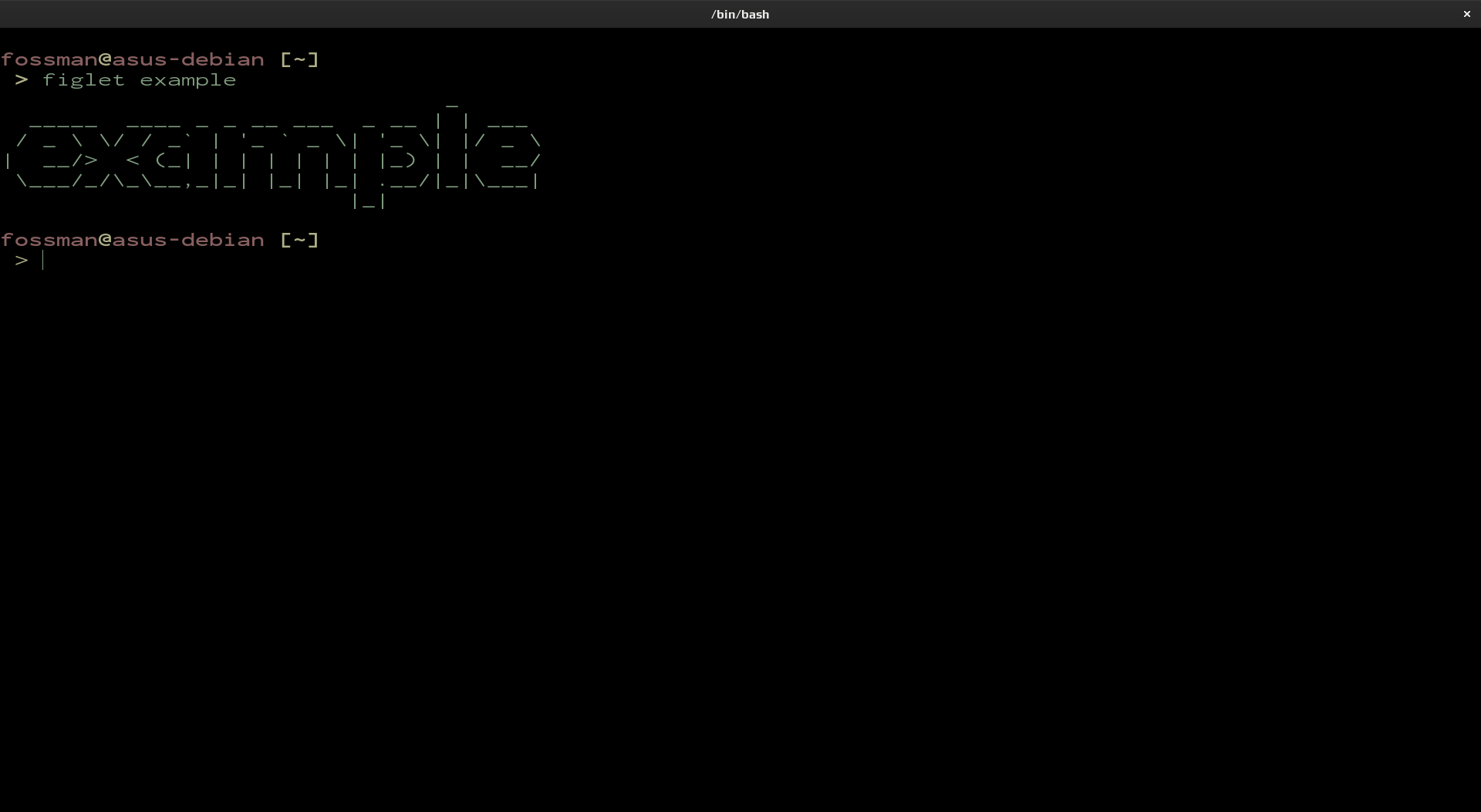
Use Specific Font
Use the following command if you would like to use a specific font. This example will be using the mini font.
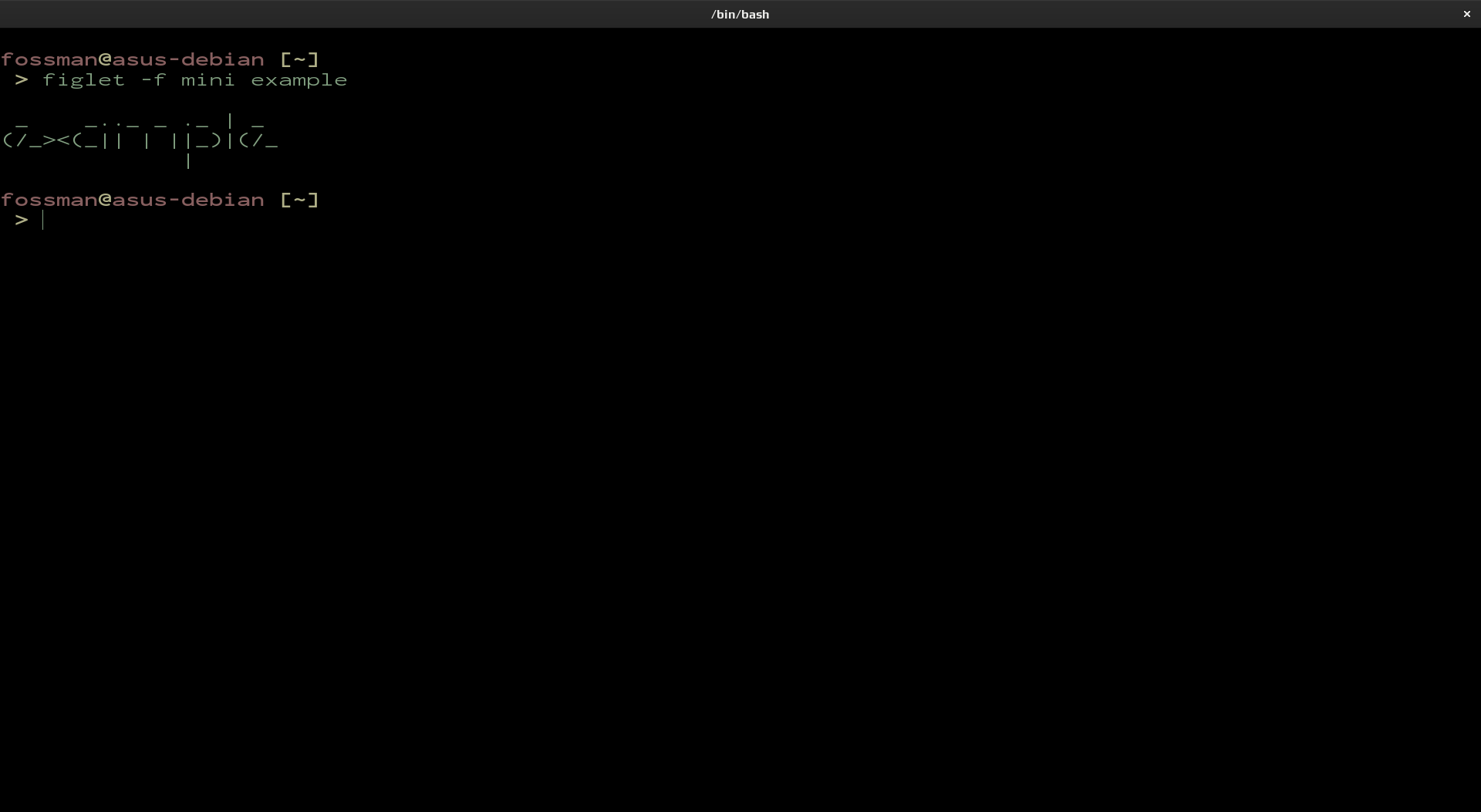
Align Text
Justify the text to the left, center or right side of the screen
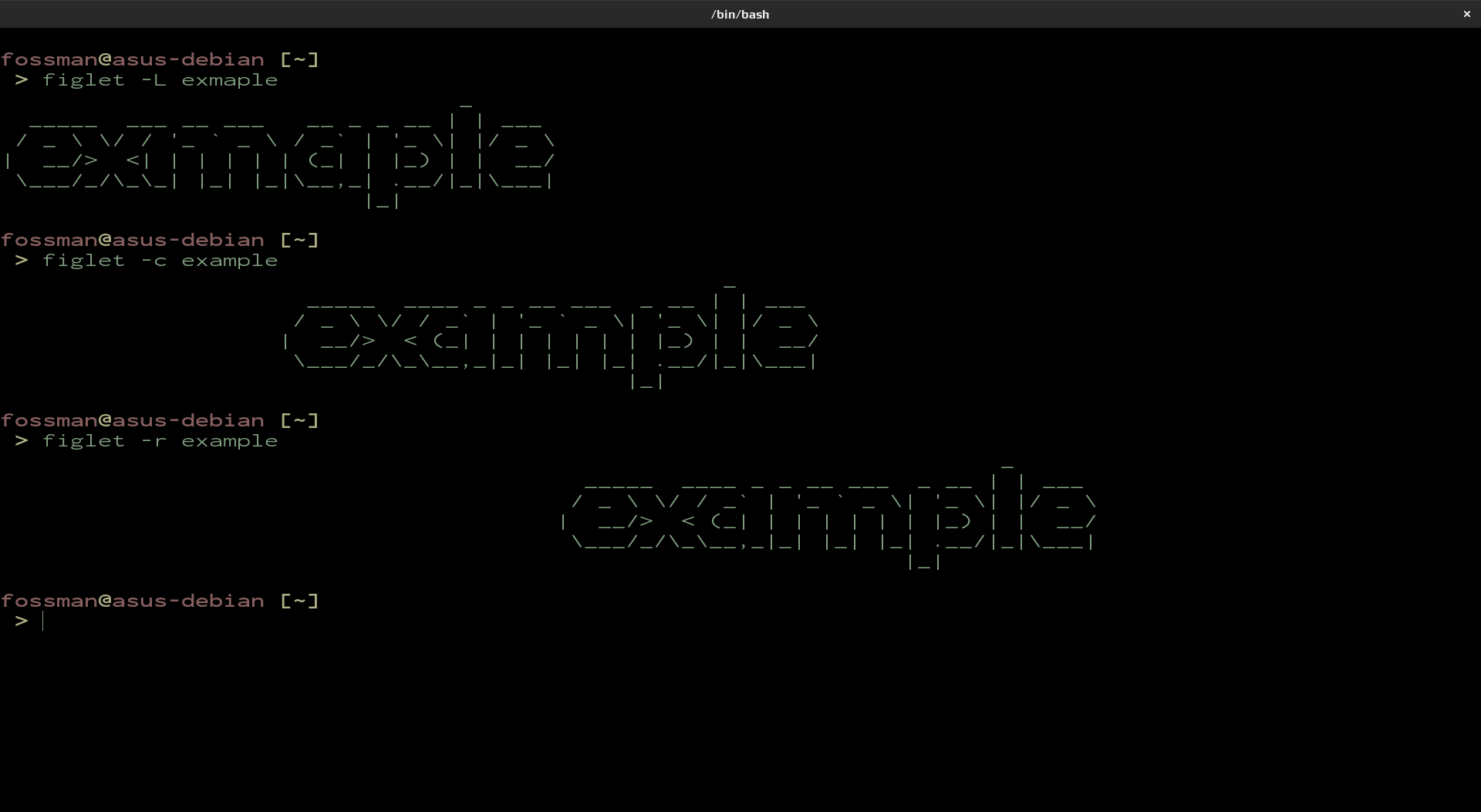
Kerning
Print each letter individually.
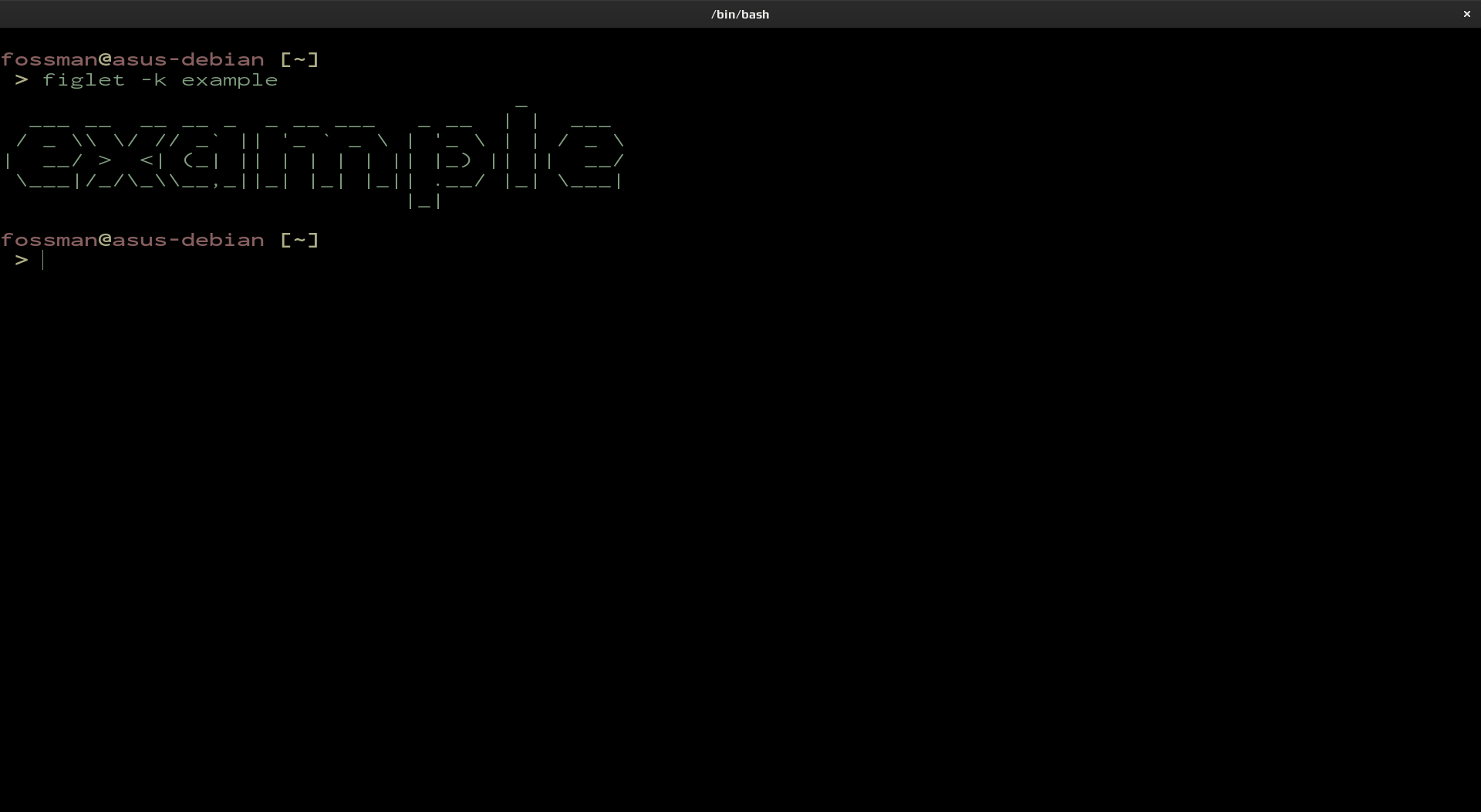
02
toilet
Display large colourful characters in text mode .TOIlet prints text using large characters made of smaller characters. It is similar in many ways to FIGlet with additional features such as Unicode handling, colour fonts, filters and various export formats. TOIlet can open FIGlet fonts and is mostly commandline-compatible with it.
Install toilet
Use the following commands to install figlet on your system.
Run toilet
Use the following command

Specify Font
Use the following command if you would like to use a specific font. This example will be using the mini font.
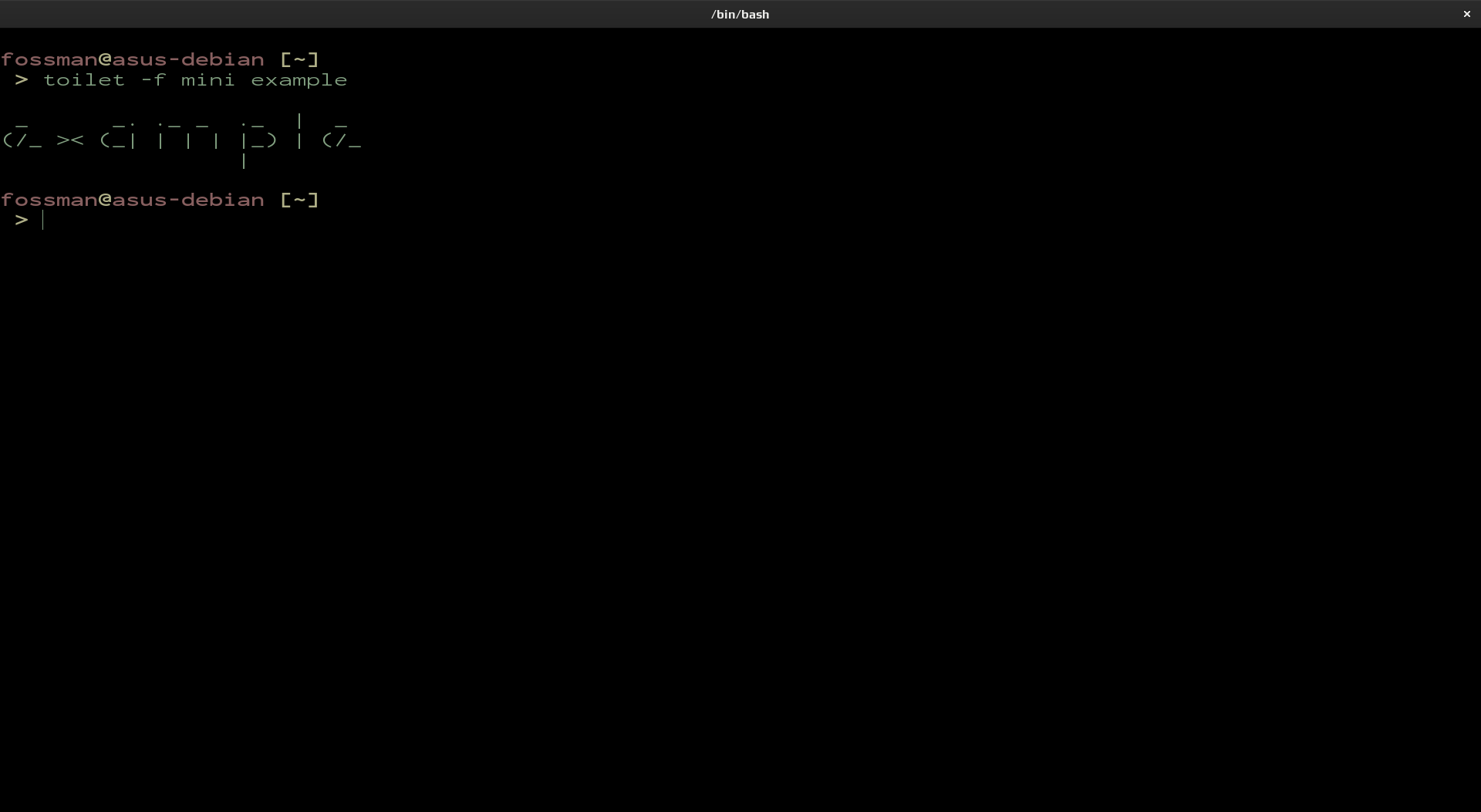
Show List Of Filters
Various filters are available. Use the following command to see the list
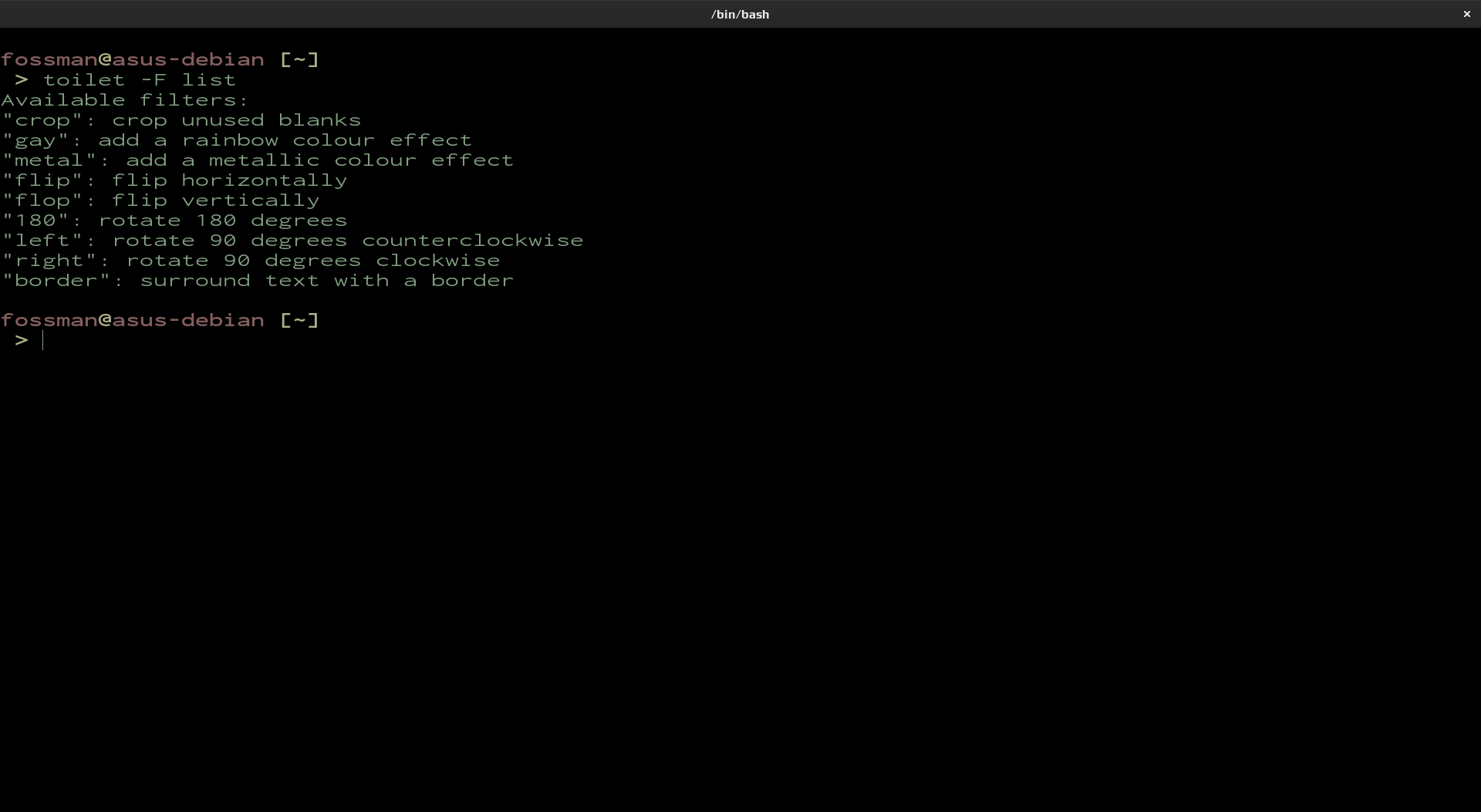
Filter Example
This example will be using the border filter
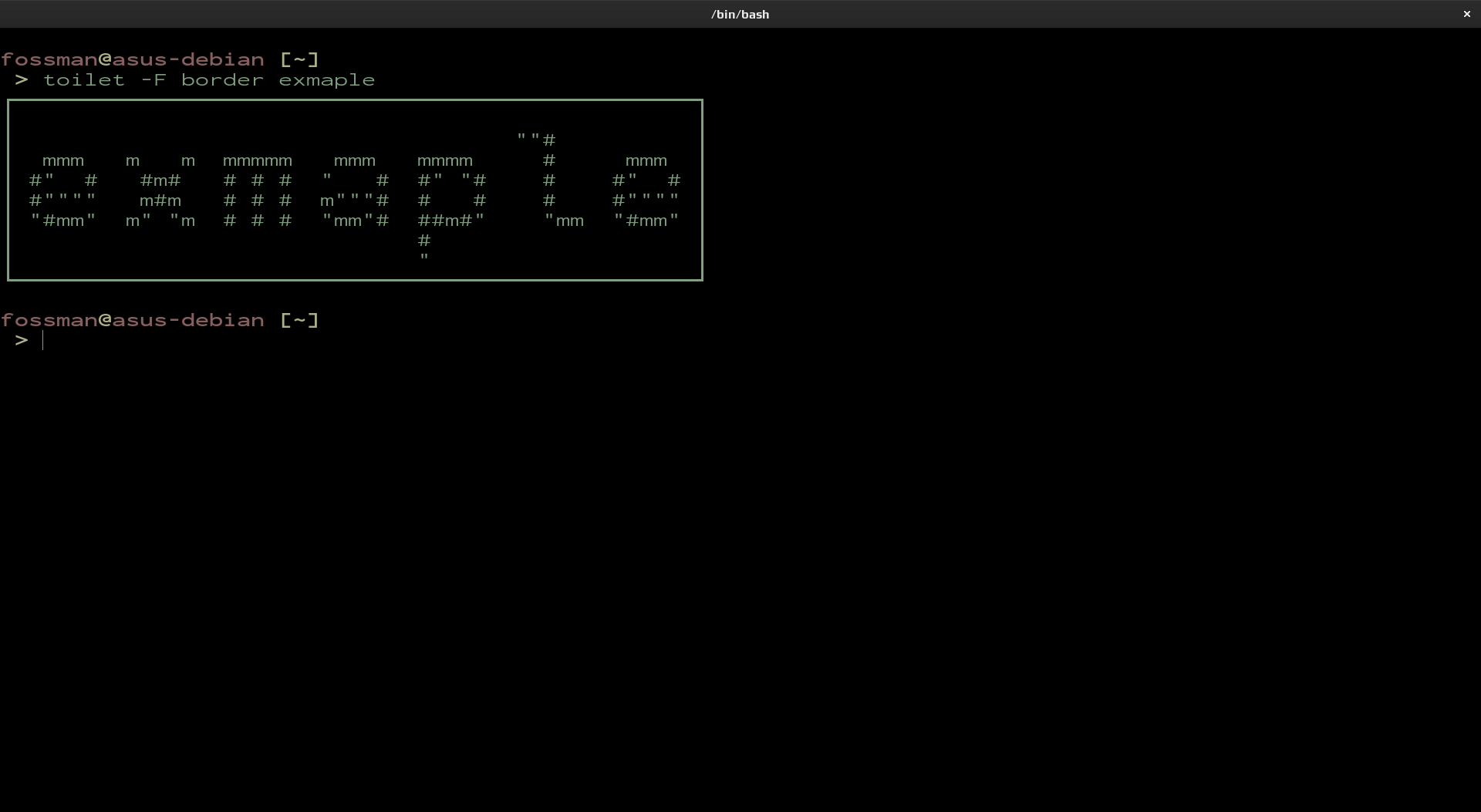
03
cowsay
Cowsay (or cowthink) will turn text into happy ASCII cows, with speech (or thought) balloons. If you don't like cows, ASCII art is available to replace it with some other creatures (Tux, the BSD daemon, dragons, and a plethora of animals, from a turkey to an elephant in a snake).
Install toilet
Use the following commands to install figlet on your system.
Run cowsay
Use the following command, This example will be using example as the example text

Customize Facial Expressions
Use the following commands if you would like to customize the facial expressions of the cow. The screenshot below shows an example of greedy, dead and paranoid
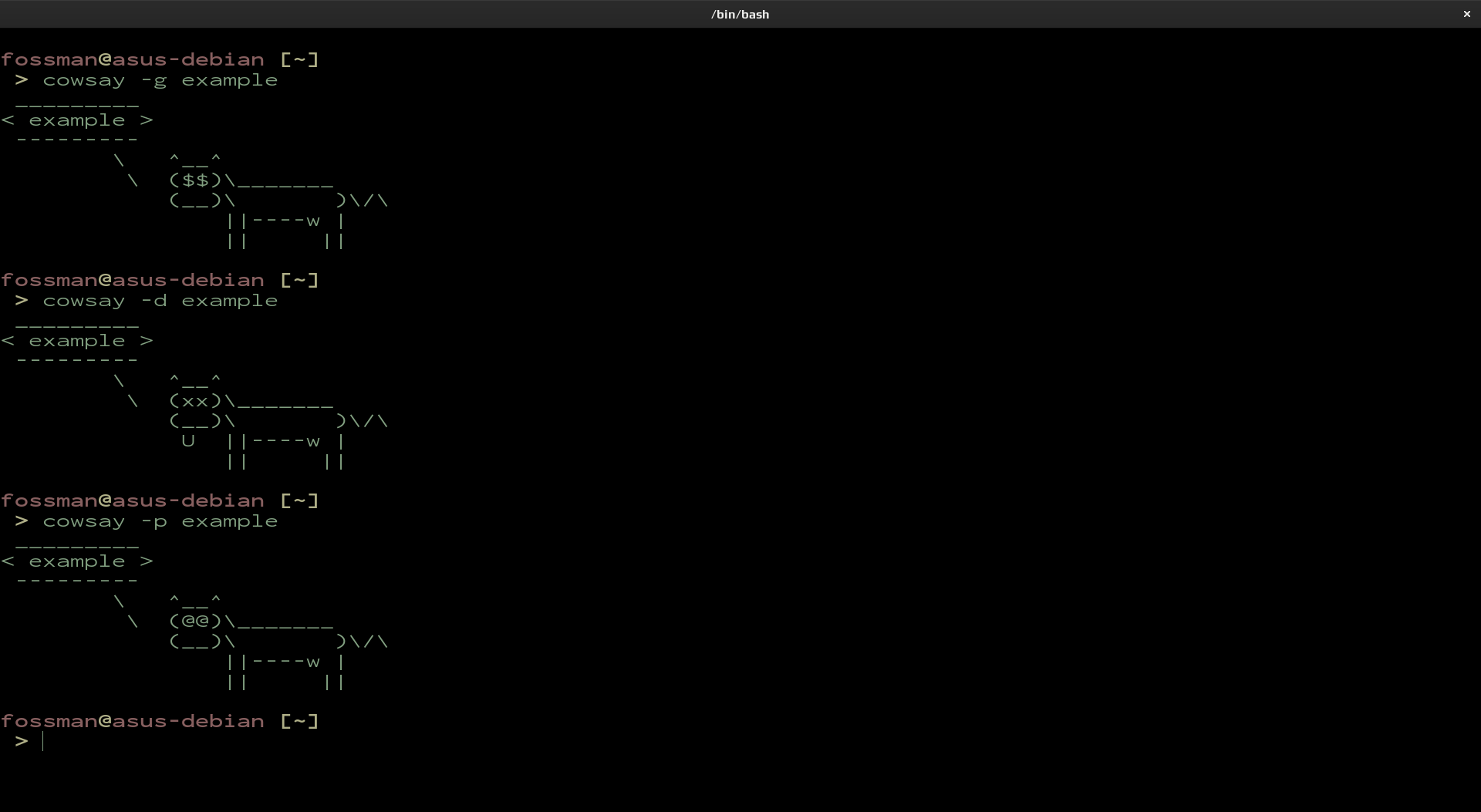
Specific Characters
Specify specific characters for the eyes and tounge. The example below will be using oO for the eyes and V for the tounge. Substitute any characters you would prefer to use.
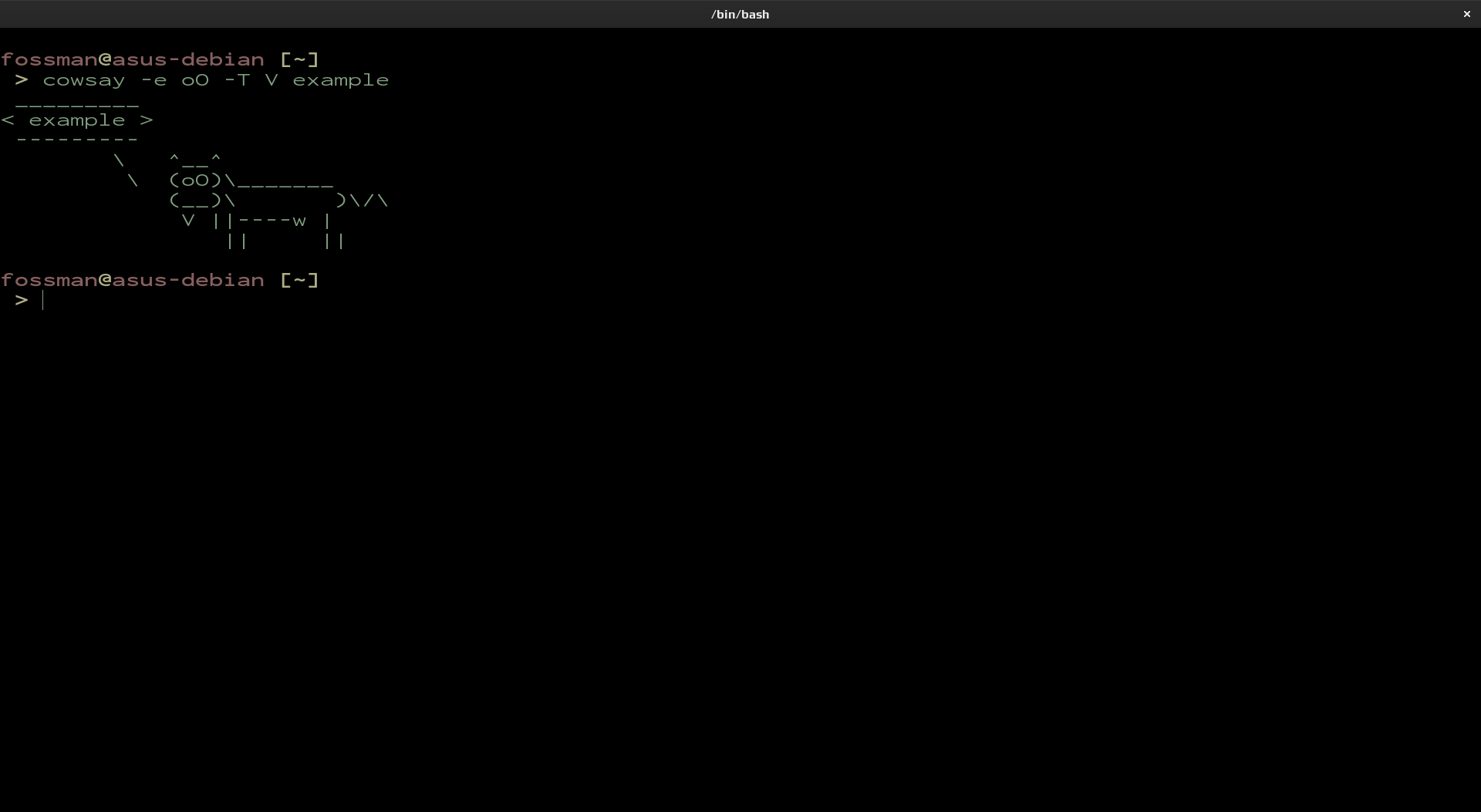
Use Other Animals
Use the command below to show a list of available animals. Examples of a duck and elephant are also shown in the screenshot below. Any animal in the list can be used.
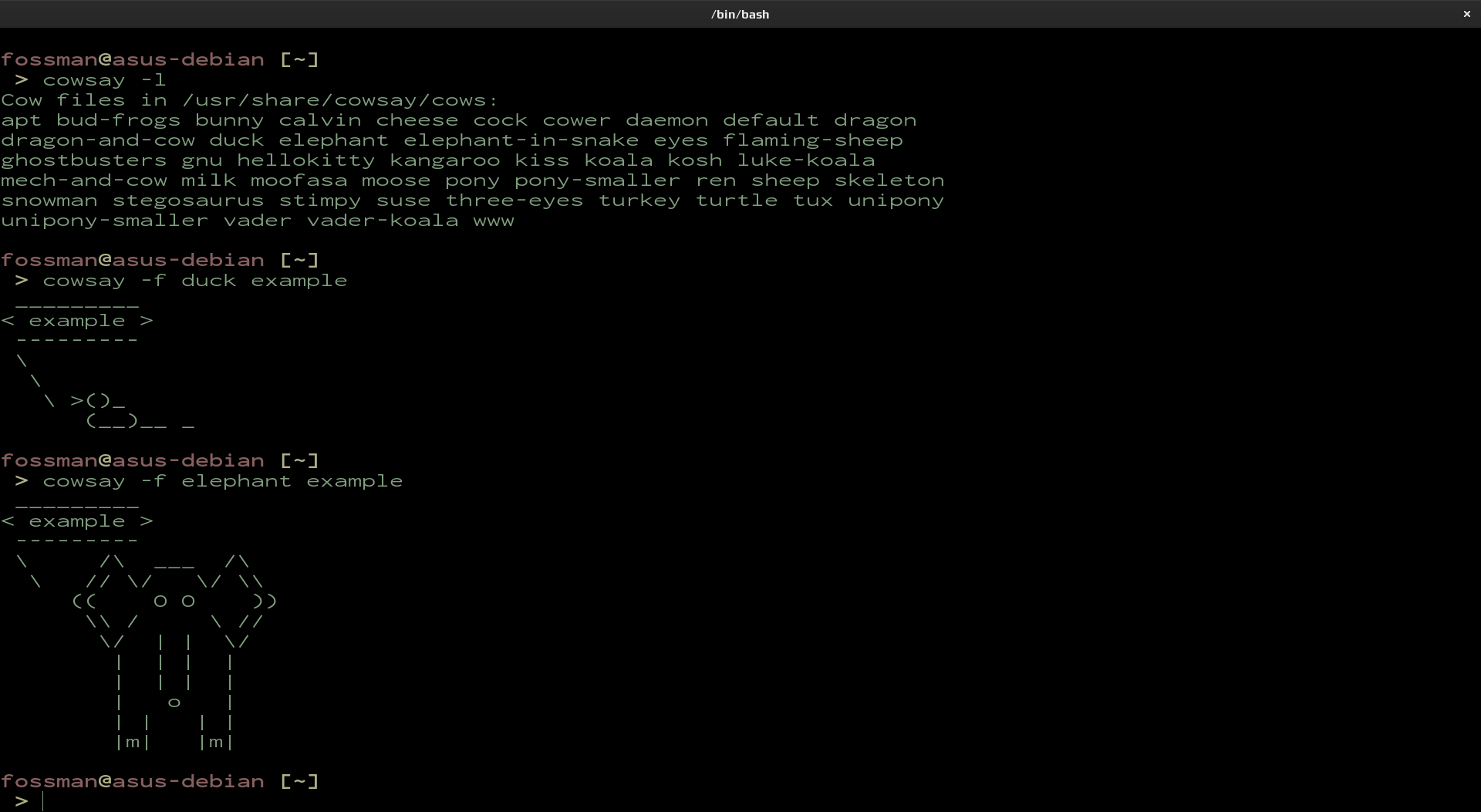
04
lolcat
This command can be used to add color to the ouput of the commands used above. The same commands can be used, followed by a pipe, then the lolcat command. Examples shown below
Using lolcat
Use the following commands to add color to the ouput of the commands used above