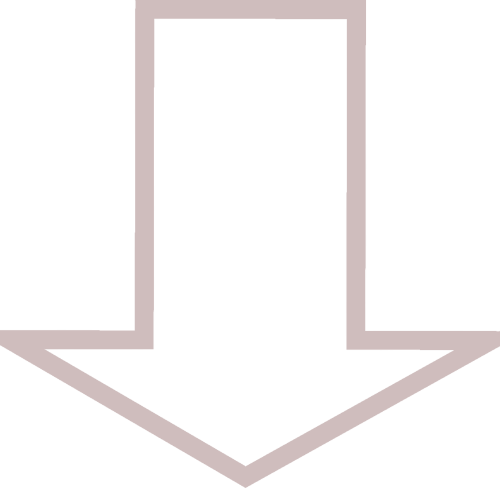CREATE ENVIRONMENT

Use the following instructions to install the Python package manager (pip), create and activate the environment and install necessary pip packages.
01
Install pip and environment base
pip is Python's package manager. After installing it, the necessary Python packages can be installed. The first of which will be the virtual environment manager (venv).
Install pip and venv
pagesprouts@linux-server:~$ sudo apt install python3-pip
pagesprouts@linux-server:~$ sudo apt install python3-venv
| Package | Purpose |
|---|---|
| python3-pip | python 3 package manager |
| python3-venv | virtual environment manager |
02
Create environment and activate
The commands below can be used to create the virtual Python environment and activate it. After doing so, the pip packages can be installed in the newly created environment.
Create environemt and activate
pagesprouts@linux-server:~$ cd name_of_enviroment
pagesprouts@linux-server:~$ source bin/activate
| Package | Purpose |
|---|---|
| python3 -m venv | create virtual environment |
| source bin/activate | activate the virtual environment |
03
Install pip packages
Use the following command to install necessary pip packages that will be utilized by the Flask application. Only the virtual environment will have these packages installed and will not effect the host Python installation.
Install nessesary pip packages
| Command | Function |
|---|---|
| pip3 install | install following Python packages |
| Flask | Python framework |
| Flask-Mail | mail validation |
| Flask-SQLAlchemy | database handling |
| Flask-WTF | form handling |
| waitress | production server |
| dnspython | dns resolve |
| email-validator | validate form data |