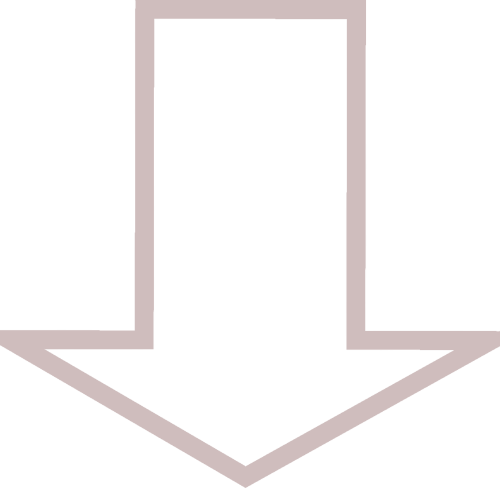DIRECTORIES & FILES
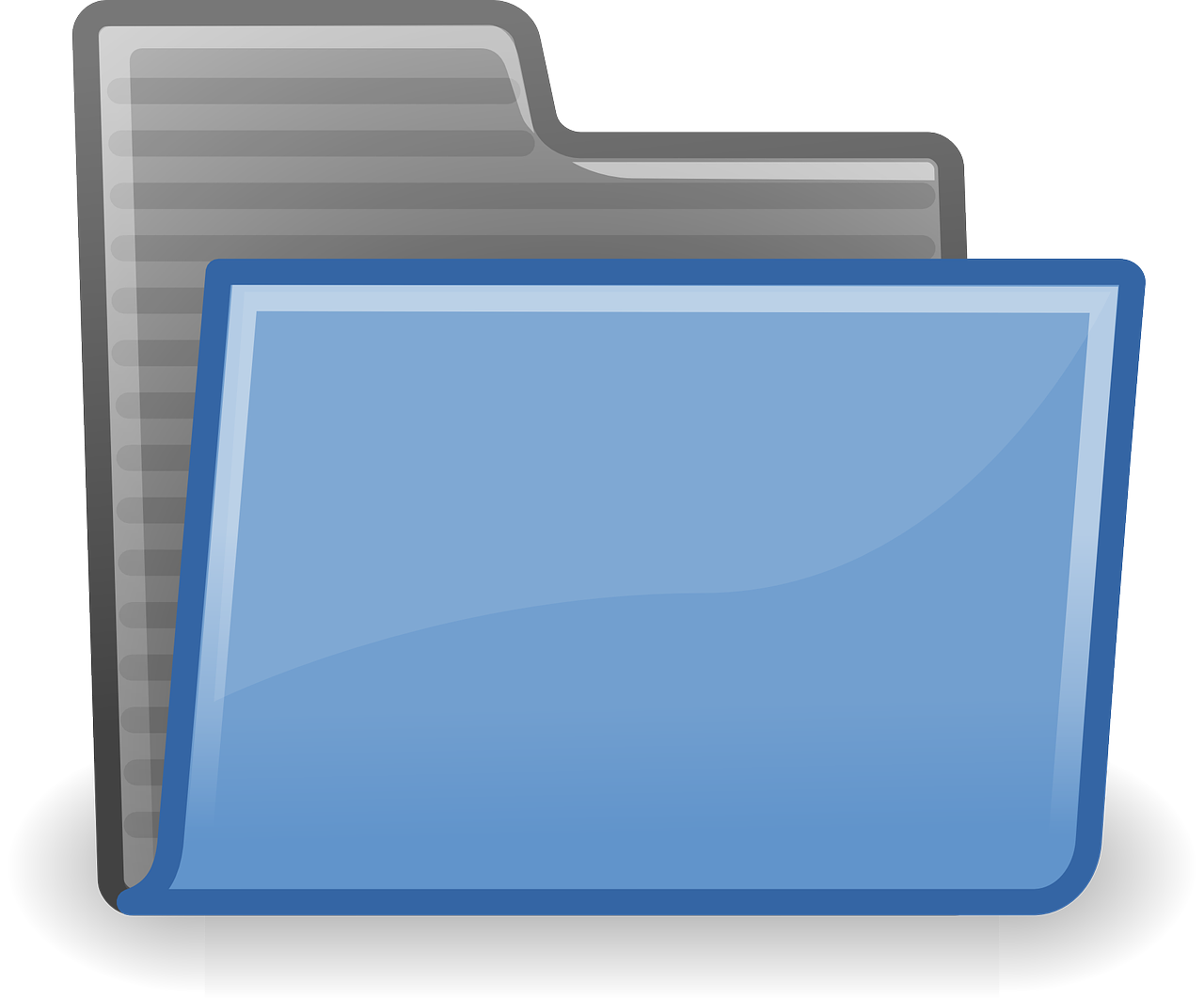
Use the following instructions to install the Python package manager (pip), create and activate the environment and install necessary pip packages.
01
Create required root files
Use the following command to create the required root files. Located in the root directory of the application
Create root files
| File | Purpose |
|---|---|
| main.py | execution, routes, start application |
| forms.py | validate form data |
| contact_form.php | send form data |
02
Create required root directories
Use the following command to create the required root directories. Located in the root directory of the application. These will be used to hold the HTML templates and CSS files for the application.
Create root directories
| Directory | Purpose |
|---|---|
| templates | location of HTML files |
| static | location of css files and media |
03
Create required static directories
Use the following command to create the required static directories. Located in the static directory of the application
Create static directories
| Directory | Purpose |
|---|---|
| css | location of CSS files |
| fonts | location of download fonts |
| images | location of image files |
| audio | location of audio files |
| video | location of video files |
If you plan on using an external drive to host files on the application, a symlink will need to be created to said drive. The following command can be used. In the example below, the directory drive_name will be synced with the storage directory called storage on the external drive.
Create symlink
| ln -s | create symlink |
| /media/user_name/drive_name | location of storage drive |
| /home/user_name/Websites/flask_app/static/storage | location of symlink |
04
Create required css files
Use the following commands to create the required css files. Located in the static/css directory of the application. styles.css will be used to style the HTML, quries.css to alter the HTML to suit various screen sizes and animations.css will be used to add animations to the application.
Create required CSS files
pagesprouts@linux-server:~$ touch styles.css quries.css animations.css fonts.css
| File | Description |
|---|---|
| styles.css | styles sheets |
| quries.css | media quries |
| animations.css | media animations |
05
Create HTML templates
Use the following commands to create the required HTML files. Located in the templates directory of the application. These files will provide the content.
Create required HTML files
| File | Description |
|---|---|
| layout.html | main HTML template |
| index.html | home page |
| services.html | services page |
| contact.html | contact page |
| form_error.html | error sending data |
| form_passed.html | data successfully sent |