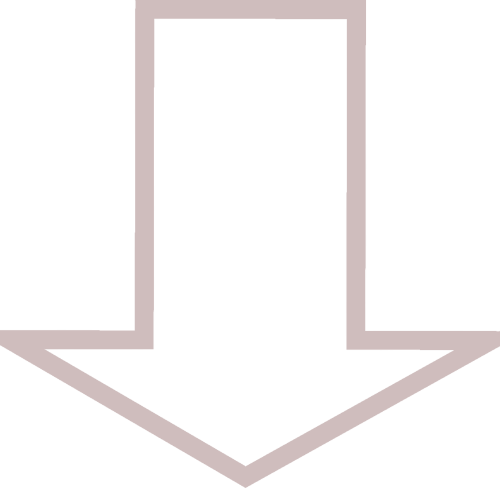NETWORKING

This section is intended to provide an introduction to networking commands, which can be used to set up a firewall and display general information about a network. Such as checking the connectivity to hosts, mapping devices and configuring the interfaces used by these devices to connect to the network.